I'm trying to plot a network with ggraph and I'd like to add a circle around the graph, with the edges and nodes lying centered inside the circle.
Drawing the circle works just fine with the following code (adapted from Draw a circle with ggplot2)
gg_circle <- function(r, xc, yc, color = "black", fill = NA, lty = NA, size = NA, ...) {
x <- xc + r*cos(seq(0, pi, length.out = 100))
ymax <- yc + r*sin(seq(0, pi, length.out = 100))
ymin <- yc + r*sin(seq(0, -pi, length.out = 100))
annotate("ribbon", x = x, ymin = ymin, ymax = ymax,
color = color, fill = fill, lty = lty, size = size, ...)
}
But I can't manage to match the position of the network layer(s) with the position of the circle, which results in both nodes and edges lying partially outside the circle:
That's the crucial part of the code as it is right now (using highschool from ggraph as an example dataset for reproducibility purposes):
library(ggraph)
library(igraph)
graph <- graph_from_data_frame(highschool)
ggraph(graph, layout = "fr") +
geom_edge_link() +
geom_node_point() +
geom_node_text(aes(label = name),
check_overlap = TRUE, repel = TRUE,
nudge_x = 0.1, nudge_y = 0.1) +
gg_circle(r = 11, xc = 0, yc = 0, lty = 1, size = 0.2) +
theme(axis.ticks.length = unit(0, "cm"),
legend.position = "none",
plot.margin = unit(c(0, 0, 0, 0), "cm"),
panel.spacing = unit(c(0, 0, 0, 0), "cm")) +
coord_fixed()
Any ideas or suggestions on how to fix this? Thanks in advance!