Thanks, Drac. Great answer.
For anyone that wants the Razor code, here's mine:
[EDIT: Code includes changes suggested by @Suhani / @Sagi / @Doug Dekker / @Guilder ]
This is _Layout.cshtml
<!DOCTYPE html>
<html>
<head>
<meta charset="utf-8" />
<meta name="viewport" content="width=device-width, initial-scale=1.0">
<title>@ViewBag.Title - My ASP.NET Application</title>
@Styles.Render("~/Content/css")
@Scripts.Render("~/bundles/modernizr")
</head>
<body>
<nav class="navbar navbar-expand-sm navbar-dark fixed-top bg-dark">
<div class="container">
<button class="navbar-toggler" type="button" data-toggle="collapse" data-target="#navbarSupportedContent" aria-controls="navbarSupportedContent" aria-expanded="false" aria-label="Toggle navigation">
<span class="navbar-toggler-icon"></span>
</button>
@Html.ActionLink("My Web Portal", "Index", "Home", new { area = "" }, new { @class = "navbar-brand" })
<div class="navbar-collapse collapse" id="navbarSupportedContent">
<ul class="nav navbar-nav mr-auto">
<li class="nav-item">@Html.ActionLink("Home", "Index", "Home", null, new { @class = "nav-link" })</li>
<li class="nav-item">@Html.ActionLink("About", "About", "Home", null, new { @class = "nav-link" })</li>
<li class="nav-item">@Html.ActionLink("Contact", "Contact", "Home", null, new { @class = "nav-link" })</li>
</ul>
@Html.Partial("_LoginPartial")
</div>
</div>
</nav>
<div class="container body-content">
@RenderBody()
<hr />
<footer>
<p>© @DateTime.Now.Year - My ASP.NET Application</p>
</footer>
</div>
@Scripts.Render("~/bundles/jquery")
@Scripts.Render("~/bundles/bootstrap")
@RenderSection("scripts", required: false)
</body>
</html>
and this is _LoginPartial.cshtml
@using Microsoft.AspNet.Identity
@if (Request.IsAuthenticated)
{
using (Html.BeginForm("LogOff", "Account", FormMethod.Post, new { id = "logoutForm", @class = "navbar-right" }))
{
@Html.AntiForgeryToken()
<ul class="nav navbar-nav navbar-right mr-auto">
<li class="nav-item">@Html.ActionLink("Hello " + User.Identity.GetUserName() + "!", "Index", "Manage", routeValues: null, htmlAttributes: new { title = "Manage", @class = "nav-link" })</li>
<li class="nav-item"><a class="nav-link" href="javascript:document.getElementById('logoutForm').submit()">Log off</a></li>
</ul>
}
}
else
{
<ul class="nav navbar-nav navbar-right me-auto">
<li class="nav-item">@Html.ActionLink("Register", "Register", "Account", routeValues: null, htmlAttributes: new { id = "registerLink", @class = "nav-link" })</li>
<li class="nav-item">@Html.ActionLink("Log in", "Login", "Account", routeValues: null, htmlAttributes: new { id = "loginLink", @class = "nav-link" })</li>
</ul>
}