I cannot figure out why one of my Firebase apps initializes with auth() and one does not. I have followed the node installation options here: https://firebase.google.com/docs/web/setup
**Edit: ** To clarify, the one that works is also using the admin sdk inside firebase functions. However, I don't understand how that might be connected to the front-end client sdk interface.
I am continuously getting an error, whenever I try to call any firebase.auth() methods on the app that initializes without it.
What are reasons that would prevent my app from initializing without auth()? I have poured over the code and believe both incorporate firebase in the same way, but I must be missing something?
Example function causing errors
firebase.auth().onAuthStateChanged(function(user) {
if (user) {
console.log("User signed in!", user);
} else {
console.log("User NOT signed in!");
}
});Resulting Error
index.js:40 Uncaught TypeError: firebase.auth is not a function
at Object.<anonymous> (index.js:40)
at __webpack_require__ (bootstrap 06efabd01e08e38c858a:19)
at bootstrap 06efabd01e08e38c858a:62
at bootstrap 06efabd01e08e38c858a:62
(anonymous) @ index.js:40
__webpack_require__ @ bootstrap 06efabd01e08e38c858a:19
(anonymous) @ bootstrap 06efabd01e08e38c858a:62
(anonymous) @ bootstrap 06efabd01e08e38c858a:62App 1 - Initialization I have replaced my data with xxx
var firebase = require('firebase/app');
require('firebase/auth');
var config = {
apiKey: "xxx",
authDomain: "xxx.firebaseapp.com",
databaseURL: "https://xxx.firebaseio.com",
projectId: "xxx",
storageBucket: "xxx.appspot.com",
messagingSenderId: "xxx"
};
firebase.initializeApp(config);
console.log("FIREBASE: ", firebase);App 1 - Console Log Of Firebase Object Notice that "auth" exists
{__esModule: true, initializeApp: ƒ, app: ƒ, Promise: ƒ, …}
INTERNAL
:
{registerService: ƒ, createFirebaseNamespace: ƒ, extendNamespace: ƒ, createSubscribe: ƒ, ErrorFactory: ƒ, …}
Promise
:
ƒ Promise()
SDK_VERSION
:
"4.9.0"
User
:
ƒ Bk(a,b,c)
app
:
ƒ app(name)
apps
:
(...)
auth
:
ƒ (appArg)
default
:
{__esModule: true, initializeApp: ƒ, app: ƒ, Promise: ƒ, …}
initializeApp
:
ƒ initializeApp(options, name)
__esModule
:
true
get apps
:
ƒ getApps()
__proto__
:
ObjectApp 1 - Includes functions server-side admin sdk
var serviceAccount = require("./xxxxx62ba.json");
// Initialize the firebase admin app
admin.initializeApp({
credential: admin.credential.cert(serviceAccount),
databaseURL: "https://xxx.firebaseio.com"
});App 2 - Initialization I have replaced my data with xxx
var firebase = require('firebase/app');
require('firebase/auth');
var config = {
apiKey: "xxx",
authDomain: "xxx.firebaseapp.com",
databaseURL: "https://xxx.firebaseio.com",
projectId: "xxx",
storageBucket: "xxx.appspot.com",
messagingSenderId: "xxx"
};
firebase.initializeApp(config);App 2 - Console Log of Firebase Object Notice that "auth" is missing
{__esModule: true, initializeApp: ƒ, app: ƒ, Promise: ƒ, …}
INTERNAL
:
{registerService: ƒ, createFirebaseNamespace: ƒ, extendNamespace: ƒ, createSubscribe: ƒ, ErrorFactory: ƒ, …}
Promise
:
ƒ Promise()
SDK_VERSION
:
"4.9.0"
app
:
ƒ app(name)
apps
:
(...)
default
:
{__esModule: true, initializeApp: ƒ, app: ƒ, Promise: ƒ, …}
initializeApp
:
ƒ initializeApp(options, name)
__esModule
:
true
get apps
:
ƒ getApps()
__proto__
:
Object