I have an image like below, I need to extract the text, I'll need to use CNN to do the job. But before that, I need to pre-process it to remove those random thin lines across the entire image.
I'm new to computer vision, I'm considering to use opencv, imagemagick. Currently I have no idea how to remove those lines without damage the text information too much. which morphology should I use? Or maybe use hough line transformation to detect those lines and remove them?
Please help point me the direction. Thanks!