Hello I added a bottom navigation bar in HTML and CSS code on my webpage but I want have that centered on the bottom of the website any help and solutions is greatly appreciated I have attached screenshots of the HTML, CSS codes and the webpage of where I have my navigation bar currently in the left hand side thanks very much in advance.
.navbar {
overflow: hidden;
background-color: #333;
position: fixed;
bottom: 0;
width: 100%
}
.navbar a {
float: left;
display: block;
color: #f2f2f2;
text-align: center;
padding: 14px 16px;
text-decoration: none;
font-size: 17px;
margin: 0px auto;
}
.navbar a:hover {
background: #f1f1f1;
color: black;
}<div class="navbar">
<a href="#">About</a>
<a href="#">Contact</a>
<a href="#">Facebook Page</a>
</div>HTML navbar code
CSS navbar code
webpage navbar