You can use this third party library, I have used it before. It is easy, efficient and provides lots of customization.
https://github.com/aurelhubert/ahbottomnavigation
Gradle
dependencies {
compile 'com.aurelhubert:ahbottomnavigation:2.1.0'
}
XML
<com.aurelhubert.ahbottomnavigation.AHBottomNavigation
android:id="@+id/bottom_navigation"
android:layout_width="match_parent"
android:layout_height="wrap_content"/>
Activity/Fragment
AHBottomNavigation bottomNavigation = (AHBottomNavigation) findViewById(R.id.bottom_navigation);
// Create items
AHBottomNavigationItem item1 = new AHBottomNavigationItem(R.string.tab_1, R.drawable.ic_maps_place, R.color.color_tab_1);
AHBottomNavigationItem item2 = new AHBottomNavigationItem(R.string.tab_2, R.drawable.ic_maps_local_bar, R.color.color_tab_2);
AHBottomNavigationItem item3 = new AHBottomNavigationItem(R.string.tab_3, R.drawable.ic_maps_local_restaurant, R.color.color_tab_3);
// Add items
bottomNavigation.addItem(item1);
bottomNavigation.addItem(item2);
bottomNavigation.addItem(item3);
// Set background color
bottomNavigation.setDefaultBackgroundColor(Color.parseColor("#FEFEFE"));
// Disable the translation inside the CoordinatorLayout
bottomNavigation.setBehaviorTranslationEnabled(false);
// Enable the translation of the FloatingActionButton
bottomNavigation.manageFloatingActionButtonBehavior(floatingActionButton);
// Change colors
bottomNavigation.setAccentColor(Color.parseColor("#F63D2B"));
bottomNavigation.setInactiveColor(Color.parseColor("#747474"));
// Force to tint the drawable (useful for font with icon for example)
bottomNavigation.setForceTint(true);
// Display color under navigation bar (API 21+)
// Don't forget these lines in your style-v21
// <item name="android:windowTranslucentNavigation">true</item>
// <item name="android:fitsSystemWindows">true</item>
bottomNavigation.setTranslucentNavigationEnabled(true);
// Manage titles
bottomNavigation.setTitleState(AHBottomNavigation.TitleState.SHOW_WHEN_ACTIVE);
bottomNavigation.setTitleState(AHBottomNavigation.TitleState.ALWAYS_SHOW);
bottomNavigation.setTitleState(AHBottomNavigation.TitleState.ALWAYS_HIDE);
// Use colored navigation with circle reveal effect
bottomNavigation.setColored(true);
// Set current item programmatically
bottomNavigation.setCurrentItem(1);
// Customize notification (title, background, typeface)
bottomNavigation.setNotificationBackgroundColor(Color.parseColor("#F63D2B"));
// Add or remove notification for each item
bottomNavigation.setNotification("1", 3);
// OR
AHNotification notification = new AHNotification.Builder()
.setText("1")
.setBackgroundColor(ContextCompat.getColor(DemoActivity.this, R.color.color_notification_back))
.setTextColor(ContextCompat.getColor(DemoActivity.this, R.color.color_notification_text))
.build();
bottomNavigation.setNotification(notification, 1);
// Enable / disable item & set disable color
bottomNavigation.enableItemAtPosition(2);
bottomNavigation.disableItemAtPosition(2);
bottomNavigation.setItemDisableColor(Color.parseColor("#3A000000"));
// Set listeners
bottomNavigation.setOnTabSelectedListener(new AHBottomNavigation.OnTabSelectedListener() {
@Override
public boolean onTabSelected(int position, boolean wasSelected) {
// Do something cool here...
return true;
}
});
bottomNavigation.setOnNavigationPositionListener(new AHBottomNavigation.OnNavigationPositionListener() {
@Override public void onPositionChange(int y) {
// Manage the new y position
}
});
For more info check above link I have provided. Hope this helps