Is there somehow a trick to get the font within 'geom_label_repel' alpha=1 but the background maybe alpha=.2?
My problem is, that I have sometimes very dense plots. If I use just text, the text is not readable anymore. If I use label without transparency, the label is perfectly readable but I can not see behind the label. If I choose transparency for the label, then again, the font is no longer readable since it is also transparent and there is not enough contrast against the background.
What I would really love is a white shadow around the font :-)
Here is a minimal example do demonstrate the problem.
library(ggplot2)
library(ggrepel)
library(stringi)
set.seed(1)
df <- data.frame(x=rnorm(10000),
y=rnorm(10000),
label=NA)
df$label[1:26] <- stringi::stri_rand_strings(26,8)
ggplot(df, aes(x, y)) +
geom_point(alpha=.3) +
geom_label_repel(aes(label=label),
label.size = NA,
alpha = 0.6,
label.padding=.1,
na.rm=TRUE) +
theme_bw()