I know that another question with same issue is there but the answers didn't solve my problem.
I have tried the solution here but still, I am getting the white space.
My bottom constraints are with SuperView, not bottom layout guide. I have tried expanding the safe area through code but still, nothing worked.
I am using another embedded view controller inside this view.
Update