I'm trying to use a GPX file, for simulating my location when I run UI Tests. I have selected the GPX file under 'Test Location'. But it's not working. I just get an error, which tells me 'Location not available'.
I know, I can go into Run -> Debug and then activate 'Allow Location Simulation' and then select the file as 'Default Location'. But since I only want it to be activated for my UITests, and not when I run it normally in the simulator - I don't want to set it as default in the Run section.
So, is it possible to make this work ONLY for my UITests :-)?