I have an application with grid of records and button insert. After clicking insert, there is a form, where you fill in data and click Ok for adding new record to the grid. After clicking Ok, there is validation which fires dialog with error informations, if any of the text fields do not match validation rules. Is there any posible way to test text on the dialog with textFx, if the dialog has no id?
Asked
Active
Viewed 2,387 times
2 Answers
4
This is an example for Alert based dialog:
In your test:
alert_dialog_has_header_and_content(
"Removing 'Almaty' location", "Are you sure to remove this record?");
In you helper test class:
public void alert_dialog_has_header_and_content(final String expectedHeader, final String expectedContent) {
final javafx.stage.Stage actualAlertDialog = getTopModalStage();
assertNotNull(actualAlertDialog);
final DialogPane dialogPane = (DialogPane) actualAlertDialog.getScene().getRoot();
assertEquals(expectedHeader, dialogPane.getHeaderText());
assertEquals(expectedContent, dialogPane.getContentText());
}
private javafx.stage.Stage getTopModalStage() {
// Get a list of windows but ordered from top[0] to bottom[n] ones.
// It is needed to get the first found modal window.
final List<Window> allWindows = new ArrayList<>(robot.robotContext().getWindowFinder().listWindows());
Collections.reverse(allWindows);
return (javafx.stage.Stage) allWindows
.stream()
.filter(window -> window instanceof javafx.stage.Stage)
.filter(window -> ((javafx.stage.Stage) window).getModality() == Modality.APPLICATION_MODAL)
.findFirst()
.orElse(null);
}
Dmytro Maslenko
- 2,247
- 9
- 16
-
How do you identify elements from window? – plaidshirt Aug 05 '18 at 16:24
-
In my example I need only header and content. These elements are getting by `dialogPane.getHeaderText()` and `dialogPane.getContentText()`. Please, clarify your question what kind of elements do you need? – Dmytro Maslenko Aug 06 '18 at 17:41
-
I write black box tests for JavaFX application, so I need to record buttons and input fields. – plaidshirt Aug 07 '18 at 05:53
0
I know this issue is a little old and probably got fixed, but for documentation purpose in case someone else look for a fix for an issue alike, I see dialog.getDialogPane() in Dialog documentation, which would help lookup for specific controls inside the pane. So further on @plaidshirt query, we could retrieve buttons and input fields with:
dialog.getDialogPane().lookupAll()
Then narrow that down to buttons and input fields for example.
Thierry Lafaye
- 23
- 7