I have to pass an argument having double quotes to OpenDJ's dsconfig from a script file. I am taking this argument as input from user.
Issue I am facing is that when I pass this argument to dsconfig procedure, it fails.
Test program:
#!/bin/ksh
bindDN="\"cn=Directory Manager\""
set -x
echo $bindDN
./dsconfig create-backend --port 4444 --hostname haxv-sbatra-1 --bindDN $bindDN -w ndsadmin --backend-name secData --set base-dn:ou=Peopl,o=oamplatform --type local-db --trustAll --set db-num-cleaner-threads:32 --set enabled:true --no-prompt
I tried various things. set -x output for the command shown below.
None of it seem to work.
If I hard code the value and run command as
./dsconfig create-backend --port 4444 --hostname haxv-sbatra-1 --bindDN "cn=Directory Manager" -w ndsadmin --backend-name secData --set base-dn:ou=Peopl,o=oamplatform --type local-db --trustAll --set db-num-cleaner-threads:32 --set enabled:true --no-prompt
It works fine, it seems somehow single quotes are creating the issue. Is there anyway to avoid single quotes?