I found out in GitHub this awesome library i need and i do not know how to install it into VisualStudio2015.
https://github.com/TinkerWorX/AccidentalNoiseLibrary
I have tried to answer my problem by searching for similar questions but those are for .dll and simple extensions. When it comes to something as big as that. How you actually do it?
I use Visual Studio 2015 and my goal is to use that library on Unity for a project of mine.
Thanks
Edit: Posting the error i get when i try to reference a class from another project.
I also tried to add that library into Unity project but still can not access.