I'm running through the angular-cli tutorial, and the NG Live Development server doesn't seem to launch (No response on http://localhost:8080) with no errors in console. This is a blank project with no code created using:
ng new test-app
cd test-app
ng serve
I've tried ng serve --host 0.0.0.0 ng serve --host 0.0.0.0 --port 4201 with multiple ports. I've made sure there is nothing listening on those ports.
Environment: Windows 10 (1709)
@angular/cli: 1.6.7
@angular-devkit/build-optimizer: 0.0.42
@angular-devkit/core: 0.0.29
@angular-devkit/schematics: 0.0.52
@ngtools/json-schema: 1.1.0
@ngtools/webpack: 1.9.7
@schematics/angular: 0.1.17
typescript: 2.5.3
webpack: 3.10.0
Is there a log that could provide more information? I haven't been able to find anyone having trouble on this basic step. Cheers.