Every day or two Visual Studio 2017 locks up completely (eg UI won't respond) however it maintains the message pump as it doesn't show as not responding.
Looking in resource monitor I see it is making a "Low Memory Dump" which takes about 45 seconds. After this dump VS continues on as if nothing has happened with no errors anywhere to be seen.
When I check the temp folder the dump file is missing.
How do I determine what is causing the memory dump to occur? Where is this logged?