I've formatted a ComboBox to display each item's details, please don't take the design as final, it's just an example:
But as you can see, the displayed item (Inside the box with the arrow) is broken:
So I need to format that component too, to display only the Server value in that box. I've tried to find the correct element, and even managed to find a way to reformat the whole combo box, but no way to add a template for the data display inside that box.
How do I edit the data template for that container? This is the result I'd expect:

<ComboBox x:Name="cboSourceMySql" Grid.Column="1" Margin="5,0,5,0" ItemsSource="{Binding OdbcDataSources, Mode=TwoWay}" Grid.Row="1" >
<ComboBox.ItemTemplate>
<DataTemplate>
<Grid>
<Grid.RowDefinitions>
<RowDefinition />
<RowDefinition />
</Grid.RowDefinitions>
<Grid.ColumnDefinitions>
<ColumnDefinition Width="50" />
<ColumnDefinition Width="1*" />
<ColumnDefinition Width="50" />
<ColumnDefinition Width="1*" />
</Grid.ColumnDefinitions>
<Label Content="Server:" Grid.Column="0" Grid.Row="0" />
<TextBlock Text="{Binding Server}" VerticalAlignment="Center" Grid.Column="1" Grid.Row="0" />
<Label Content="Driver:" Grid.Column="0" Grid.Row="1" />
<TextBlock Text="{Binding Driver}" VerticalAlignment="Center" Grid.Column="1" Grid.Row="1" />
</Grid>
</DataTemplate>
</ComboBox.ItemTemplate>
</ComboBox>