For my current project I need a heat map. The heat map needs a scalable color palette, because the values are interesting only in a small range. That means, even if I have values from 0 to 1, interesting is only the part between 0.6 and 0.9; so I would like to scale the heat map colors accordingly, plus show the scale next to the chart.
In Matplotlib I had no way of setting the mid point of a color palette except for overloading the original class, like shown here in the matplotlib guide.
This is exactly what I need, but without the disadvantages of the unclean data structure in Matplotlib.
So I tried Bokeh. In five minutes I achieved more than with Matplotlib in an hour, however, I got stuck when I wanted to show the color scale next to the heatmap and when I wanted to change the scale of the color palette.
So, here are my questions:
How can I scale the color palette in Bokeh or Matplotlib?
Is there a way to display the annotated color bar next to the heatmap?
import pandas
scores_df = pd.DataFrame(myScores, index=c_range, columns=gamma_range)
import bkcharts
from bokeh.palettes import Inferno256
hm = bkcharts.HeatMap(scores_df, palette=Inferno256)
# here: how to insert a color bar?
# here: how to correctly scale the inferno256 palette?
hm.ylabel = "C"
hm.xlabel = "gamma"
bkcharts.output_file('heatmap.html')
Following Aarons tips, i now implemented it as follows:
import matplotlib.pyplot as plt
import matplotlib.colors as colors
from bokeh.palettes import Inferno256
def print_scores(scores, gamma_range, C_range):
# load a color map
# find other colormaps here
# https://docs.bokeh.org/en/latest/docs/reference/palettes.html
cmap = colors.ListedColormap(Inferno256, len(Inferno256))
fig, ax = plt.subplots(1, 1, figsize=(6, 5))
# adjust lower, midlle and upper bound of the colormap
cmin = np.percentile(scores, 10)
cmid = np.percentile(scores, 75)
cmax = np.percentile(scores, 99)
bounds = np.append(np.linspace(cmin, cmid), np.linspace(cmid, cmax))
norm = colors.BoundaryNorm(boundaries=bounds, ncolors=len(Inferno256))
pcm = ax.pcolormesh(np.log10(gamma_range),
np.log10(C_range),
scores,
norm=norm,
cmap=cmap)
fig.colorbar(pcm, ax=ax, extend='both', orientation='vertical')
plt.show()