I decided to add a couple Kotlin files to an existing Java Android project in AS 3.0.
Once I added Kotlin files, I let the assistant add the appropriate lines to my build.gradle files, in particular:
project build.gradle
buildscript {
ext.kotlin_version = '1.2.21'
//...
dependencies {
classpath "org.jetbrains.kotlin:kotlin-gradle-plugin:$kotlin_version"
app build.gradle
// top of file
apply plugin: 'com.android.application'
apply plugin: 'kotlin-android'
//....
dependencies {
compile "org.jetbrains.kotlin:kotlin-stdlib-jdk7:$kotlin_version"
Unfortunately all builds now produce this warning:
Warning:Runtime JAR files in the classpath should have the same version. These files were found in the classpath:
/Users/sddsfsd/.gradle/caches/modules-2/files-2.1/org.jetbrains.kotlin/kotlin-stdlib-jdk7/1.2.21/88bfff5aa470143a83b0bc5ec00c0be8cabd7cad/kotlin-stdlib-jdk7-1.2.21.jar (version 1.2)
/Applications/Android Studio.app/Contents/gradle/m2repository/org/jetbrains/kotlin/kotlin-stdlib-jre7/1.1.51/kotlin-stdlib-jre7-1.1.51.jar (version 1.1)
/Users/sddsfsd/.gradle/caches/modules-2/files-2.1/org.jetbrains.kotlin/kotlin-stdlib/1.2.21/d64187eb2d9d1521be3421aa8c6774a8625cdde8/kotlin-stdlib-1.2.21.jar (version 1.2)
Why does Android Studio have its own older version of Kotlin in the classpath? How do I remove it?