Seeing the CRAN manual, I thought it would not be possible to do the job. My workaround was to manually create a polygon that covers the compass. This is a tedious work, but this is perhaps the way to go right now. The first step is to create a polygon. extent() gives you min and max for longitude and latitude. I used xmax and ymax to specify five points for a polygon. (I played with values and found the optimal values.) We need to assign a right projection to the polygon. If you type ny.map in your R Console, you will see coord. ref.. This is the projection you need. Then, I added the polygon to the map using tm_shape() and tm_fill().
lon <- c(extent(ny.map)[2]-2100, extent(ny.map)[2]-250, extent(ny.map)[2]-250, extent(ny.map)[2]-2100, extent(ny.map)[2]-2100)
lat <- c(extent(ny.map)[4]-250, extent(ny.map)[4]-250, extent(ny.map)[4]-2100, extent(ny.map)[4]-2100,extent(ny.map)[4]-250)
foo <- SpatialPolygons(list(Polygons(list(Polygon(cbind(lon, lat))), ID = 1)),
proj4string = CRS("+proj=merc +a=6378137 +b=6378137 +lat_ts=0.0 +lon_0=0.0 +x_0=0.0 +y_0=0 +k=1.0 +units=m +nadgrids=@null +no_defs"))
tm_shape(shp = ny.map) +
tm_raster() +
tm_shape(shp = foo) +
tm_fill("red", alpha = 0.4) +
tm_compass(position = c("right", "top"),
type = "4star",
show.labels = 2) +
tm_layout(title = "New York",
title.bg.color = "white",
title.bg.alpha = 0.5)