Yes, I read the whole topic here. I tried all the methods that are described there. But I can not run this phpmyadmin thing on VM! And now it is more detailed. I installed Virtual Box, Vagrant and added Homestead. Then I set up Homestead:
ip: "192.168.10.10"
memory: 2048
cpus: 1
provider: virtualbox
authorize: F:\Server\Homestead\.ssh\id_rsa.pub
keys:
- F:\Server\Homestead\.ssh\id_rsa
folders:
- map: F:\Server
to: /home/vagrant/server
sites:
- map: corporate.com
to: /home/vagrant/server/corporate/public
databases:
- homestead
"corporate.com" - it's testing site. After starting VM it works fine.
And now let's go on the list of proposed solutions from the topic about installing phpmyadmin for homestead
1) All of the above actions result in error 502 when attempting to access phpmyadmin
All of the above actions result in error 502 when attempting to access phpmyadmin
These steps also resulted in a 502 error
But why? corporate and phpmyadmin are in the same directory. However, the first one starts and works, and the phpmyadmin leads to this error.
I do not understand what's going on. I tried a lot of options, but not one of them does not work on my computer.