I tried to look a couple SO's on plotting 2 plots next to each other but I couldnt find one that worked in my case. Most of the cases involves understanding how subplot works. Which I'm hoping someone can explain here.
Here are my 2 distinct plots on 2 different rows:
import matplotlib.pyplot as plt
from matplotlib import six
import pandas as pd
import numpy as np
Size = pd.read_sql("select...".sort_values(['date'],ascending=True)
Cap = pd.read_sql("select...".sort_values(['date'],ascending=True)
What I would like to end up is this:
I'm pretty sure from what I've been reading I need to make these into subplots then I can put them on the same row. Not sure how to do that though.