I am trying to extract just the emails from text column in openrefine. some cells have just the email, but others have the name and email in john doe <john@doe.com> format. I have been using the following GREL/regex but it does not return the entire email address. For the above exaple I'm getting ["n@doe.com"]
value.match(
/.*([a-zA-Z0-9_\-\+]+@[\._a-zA-Z0-9-]+).*/
)
Any help is much appreciated.