In the following example, there is a function called generateTexture().
Is it possible to draw text (numbers) into the pixel array? Or is it possible to draw text (numbers) on top of that shader?
Our goal is to draw a circle with a number inside of it.
https://forge.autodesk.com/blog/using-dynamic-texture-inside-custom-shaders
UPDATE:
We noticed that each circle can't use a unique generateTexture(). The generateTexture() result is used by every single one of them. The only thing that can be customized per object is the color, plus what texture is used.
We could create a workaround for this, which is to generate every texture from 0 to 99, and to then have each object choose the correct texture based on the number we want to display. We don't know if this will be efficient enough to work properly though. Otherwise, it might have to be 0 to 9+ or something in that direction. Any guides on our updated question would be really appreciated. Thanks.