imshow returns an AxesImage which also has a set_data method:
# Based on code from https://stackoverflow.com/a/43971236/190597 (umutto) and
# https://stackoverflow.com/q/23042482/190597 (Raphael Kleindienst)
import numpy as np
import matplotlib.pyplot as plt
import matplotlib.animation as animation
import matplotlib.colors as mcolors
import matplotlib.collections as mcoll
fig, ax = plt.subplots()
cmap = mcolors.ListedColormap(['white', 'black'])
bounds = [-0.5, 0.5, 1.5]
norm = mcolors.BoundaryNorm(bounds, cmap.N)
data = np.random.rand(10, 10) * 2 - 0.5
im = ax.imshow(data, cmap=cmap, norm=norm)
grid = np.arange(-0.5, 11, 1)
xmin, xmax, ymin, ymax = -0.5, 10.5, -0.5, 10.5
lines = ([[(x, y) for y in (ymin, ymax)] for x in grid]
+ [[(x, y) for x in (xmin, xmax)] for y in grid])
grid = mcoll.LineCollection(lines, linestyles='solid', linewidths=2,
color='teal')
ax.add_collection(grid)
def animate(i):
data = np.random.rand(10, 10) * 2 - 0.5
im.set_data(data)
# return a list of the artists that need to be redrawn
return [im, grid]
anim = animation.FuncAnimation(
fig, animate, frames=200, interval=0, blit=True, repeat=True)
plt.show()
For more on FuncAnimation, see the docs and this tutorial. The matplotlib gallery also has a number of examples of how to use FuncAnimation.