I have seen similar questions here but the solution does not work for me so I think mine is a different issue.
I have created a simple rest service with netbeans and when I deploy it from within netbeans, it works on url http://localhost:8080/callback/callback/test but once I build a war file and deploy it in the same Tomcat instance, it returns error 404 resource not found. I am not sure what to do so that Tomcat recognizes the URL.
My Apllication Config:
import java.util.Set;
import javax.ws.rs.core.Application;
@javax.ws.rs.ApplicationPath("callback")
public class ApplicationConfig extends Application {
@Override
public Set<Class<?>> getClasses() {
Set<Class<?>> resources = new java.util.HashSet<>();
addRestResourceClasses(resources);
return resources;
}
private void addRestResourceClasses(Set<Class<?>> resources) {
resources.add(com.orig.callback.Origafric.class);
}
}
My service class:
import java.io.File;
import java.io.FileWriter;
import java.io.IOException;
import java.util.ArrayList;
import java.util.List;
import javax.ws.rs.Produces;
import javax.ws.rs.GET;
import javax.ws.rs.Path;
import javax.ws.rs.QueryParam;
@Path("/test")
public class Origafric {
public Origafric() {
}
/**
* Retrieves representation of an instance of com.orig.callback.Origafric
*
* @param provider
* @param clientAccount
* @param productName
* @param phoneNumber
* @param value
* @param providerMetadata
* @return an instance of java.lang.String
* @throws java.io.IOException
*/
@GET
@Produces("application/json")
public List<ValidationResult> getTransactions(@QueryParam("provider") String provider,
@QueryParam("clientAccount") String clientAccount, @QueryParam("productName") String productName,
@QueryParam("phoneNumber") String phoneNumber, @QueryParam("value") String value,
@QueryParam("providerMetadata") String providerMetadata) throws IOException {
List<ValidationResult> list = new ArrayList<>();
ValidationResult res = new ValidationResult();
res.setProvider(provider);
res.setClientAccount(clientAccount);
res.setProductName(productName);
res.setPhoneNumber(phoneNumber);
res.setValue(value);
res.setProviderMetadata(providerMetadata);
list.add(res);
String homeDir = System.getProperty("user.home") + File.separator + "callback";
File f = new File(homeDir);
if (!f.exists()) {
f.mkdir();
}
File logfile = new File(f.getAbsolutePath() + File.separator + "results.log");
FileWriter out = new FileWriter(logfile, true);
for (ValidationResult el : list) {
out.write(el.getProvider() + "\n");
out.write(el.getClientAccount() + "\n");
out.write(el.getProductName() + "\n");
out.write(el.getPhoneNumber() + "\n");
out.write(el.getValue() + "\n");
out.write(el.getProviderMetadata() + "\n");
out.flush();
}
return list;
}
}
And my web.xml
<?xml version="1.0" encoding="UTF-8"?>
<web-app xmlns="http://xmlns.jcp.org/xml/ns/javaee"
xmlns:xsi="http://www.w3.org/2001/XMLSchema-instance"
xsi:schemaLocation="http://xmlns.jcp.org/xml/ns/javaee http://xmlns.jcp.org/xml/ns/javaee/web-app_3_1.xsd"
version="3.1">
<display-name>RestExample</display-name>
<servlet>
<servlet-name>Jersey REST Service</servlet-name>
<servlet-class>org.glassfish.jersey.servlet.ServletContainer</servlet-class>
<init-param>
<param-name>jersey.config.server.provider.packages</param-name>
<param-value>de.jay.jersey.first</param-value>
</init-param>
<load-on-startup>1</load-on-startup>
</servlet>
<servlet-mapping>
<servlet-name>Jersey REST Service</servlet-name>
<url-pattern>/rest/*</url-pattern>
</servlet-mapping>
<session-config>
<session-timeout>
30
</session-timeout>
</session-config>
</web-app>
ValidationResult is a getter setter for my values. What am I missing here?