I was surprised that the following simple grob created from a vector of colors works almost as requested.
However, I would like to make the gradient left to right, not top to bottom.
library(ggplot2)
library(grid)
grad = colorRampPalette(c("red", "yellow"))(10)
ggplot(df, aes(x,y)) +
annotation_custom(rasterGrob(grad,
width=unit(1,"npc"),
height=unit(1,"npc"))) +
scale_x_continuous(limits = c(0,1)) +
scale_y_continuous(limits = c(0,1))