I have the simplest gradle project configured using intellij for kotlin 1.2.10. Here is my build.gradle file:
buildscript {
ext.kotlin_version = '1.2.10'
repositories {
mavenCentral()
}
dependencies {
classpath "org.jetbrains.kotlin:kotlin-gradle-plugin:$kotlin_version"
}
}
group 'com.ali'
version '1.0-SNAPSHOT'
apply plugin: 'java'
apply plugin: 'kotlin'
sourceCompatibility = 1.8
repositories {
mavenCentral()
}
dependencies {
compile "org.jetbrains.kotlin:kotlin-stdlib-jdk8:$kotlin_version"
testCompile group: 'junit', name: 'junit', version: '4.12'
}
compileKotlin {
kotlinOptions.jvmTarget = "1.8"
}
compileTestKotlin {
kotlinOptions.jvmTarget = "1.8"
}
And I have a simple java interface:
public interface MyMath {
static int myAbs(int input) {
return Math.abs(input);
}
}
When I import this interface and try to call myAbs method it fails with this error:
Error:(6, 12) Kotlin: Calls to static methods in Java interfaces are prohibited in JVM target 1.6. Recompile with '-jvm-target 1.8'
I have created an intellij kotlin app and it was working correctly. Is it a bug in new Kotlin gradle plugin?