My aim is to list all ingredients for a product. Unfortunately there are multiple ingredient arrays, with multiple ingredients inside each array. The amount of arrays will vary product to product so I need someway to capture all ingredients. So far I have:
Finds all ingredient arrays and lists them separately
$(function() {
var params = {
// Request parameters
// "gtin": "{string}",
// "tpnb": "{string}",
// "tpnc": "{string}",
// "catid": "{string}",
// "gtin": "05052004435789",
"tpnc": "285363525",
};
$.ajax({
url: "https://dev.tescolabs.com/product/?" + $.param(params),
beforeSend: function(xhrObj){
// Request headers
xhrObj.setRequestHeader("Ocp-Apim-Subscription-Key","key");
},
type: "GET",
// Request body
data: "{body}",
})
.done(function(data) {
// alert("success");
// alert(data);
console.log(data);
var ingredientArrays = data.products[0].ingredients;
var l = ingredientArrays.length;
for (i = 0; i < l; i++){
var allIngredients = ingredientArrays[i];
console.log(allIngredients);
}
})
.fail(function() {
alert("error");
});
});
Lists ingredients of a single defined ingredient array, in this case array 2.
var list = data.products[0].ingredients[2];
var ingredient = list.split(/[:;,.]+/);
for (list = 0; list < ingredient.length; ++list) {
console.log(ingredient[list]);
}
So far so good, but I wish to merge this functionality so that I can find all ingredients within all arrays and create one single list.
If I do console.log(data); I get:
{
"products": [{
"gtin": "05054402006097",
"tpnb": "073706172",
"tpnc": "285363525",
"description": "Tesco Stonebaked Thin Double Pepperoni Pizza 330G",
"brand": "TESCO",
"qtyContents": {
"quantity": 330.0,
"totalQuantity": 330.0,
"quantityUom": "g",
"netContents": "330g e"
},
"productCharacteristics": {
"isFood": true,
"isDrink": false,
"healthScore": 48,
"isHazardous": false,
"storageType": "Frozen"
},
"ingredients": [
"<strong>Wheat</strong> Flour",
"Tomato Purée",
"Mozzarella Cheese (<strong>Milk</strong>) (16%), Pepperoni (10%), Water, Mini Pepperoni (3.5%), Yeast, Dextrose, Rapeseed Oil, Salt, Sugar, Dried Garlic, Dried Herbs, Spice. Pepperoni contains: Pork, Pork Fat, Salt, Dextrose, Spices, Spice Extracts, Antioxidants (Extracts of Rosemary, Sodium Ascorbate), Preservative (Sodium Nitrite). Mini Pepperoni contains: Pork, Pork Fat, Salt, Dextrose, Spices, Spice Extracts, Sugar, Antioxidants (Sodium Erythorbate, Extracts of Rosemary), Preservative (Sodium Nitrite)."
],
UPDATE
To clarify, I can return results in console log like this:
tesco.js:70
["<strong>Wheat</strong> Flour"]
0
:
"<strong>Wheat</strong> Flour"
length
:
1
__proto__
:
Array(0)
tesco.js:70
["Tomato Purée"]
0
:
"Tomato Purée"
length
:
1
__proto__
:
Array(0)
tesco.js:70
(35) ["Mozzarella Cheese (<strong>Milk</strong>) (16%)", " Pepperoni (10%)", " Water", " Mini Pepperoni (3", "5%)", " Yeast", " Dextrose", " Rapeseed Oil", " Salt", " Sugar", " Dried Garlic", " Dried Herbs", " Spice", " Pepperoni contains", " Pork", " Pork Fat", " Salt", " Dextrose", " Spices", " Spice Extracts", " Antioxidants (Extracts of Rosemary", " Sodium Ascorbate)", " Preservative (Sodium Nitrite)", " Mini Pepperoni contains", " Pork", " Pork Fat", " Salt", " Dextrose", " Spices", " Spice Extracts", " Sugar", " Antioxidants (Sodium Erythorbate", " Extracts of Rosemary)", " Preservative (Sodium Nitrite)", ""]
0
:
"Mozzarella Cheese (<strong>Milk</strong>) (16%)"
1
:
" Pepperoni (10%)"
2
:
" Water"
3
:
" Mini Pepperoni (3"
4
:
"5%)"
5
:
" Yeast"
6
:
" Dextrose"
7
:
" Rapeseed Oil"
8
:
" Salt"
/// and so on\
With this code:
var ingredientArrays = data.products[0].ingredients;
var l = ingredientArrays.length;
for (i = 0; i < l; i++){
var allIngredients = ingredientArrays[i];
var ingredient = allIngredients.split(/[:;,.]+/);
console.log(ingredient);
}
But as you can see it counts the ingredients separately. I would like them to be one complete list. The count should start at 0 and go up. Instead of displaying the results based on each ingredient array, whereby I get the above result of 1, 1, 35. I would instead get one result of 37.