What I am trying to do
I am trying to install PHP, including PHP manager for Windows Server 2016 via Web platform installer running as a VM under Hyper-V but am receiving an error with the installation of the PHP Manager for IIS.
Error Message
PHP Manager for IIS This product did not install successfully. Downloaded file failed signature verification and may have been tampered with
Screenshot
Prerequisite Steps Performed
Taking checkpoints along the way :-
- Installed Windows Server 2016
- Installed IIS with .net 3.5 and CGI
- Installed Web Platform Installer 5.0
- Applied latest windows updates
- Turned off windows firewall
- Turned off windows defender
- Updated HKEY_LOCAL_MACHINE\SOFTWARE\Microsoft\InetStp MajorVersion to 8 from 10
- Updated HKEY_LOCAL_MACHINE\SYSTEM\ControlSet001\Services\W3SVC\Paremeters MajorVersion to 8 from 10
- Ran Web Platform installer and under Products -> Frameworks selected PHP 7.1.7(x64) pressed ADD and then clicked Install
Additional
I have been trying to locate installation binaries .msi or .exe for PHP Manager 1.2 (x64). I found an x32 version but cannot install this on a x64 OS.
Almost every link for PHP Manager points to
http://phpmanager.codeplex.com/releases/
but all traffic appears to end up here
https://archive.codeplex.com/?p=phpmanager
If anyone has any ideas please let me know!