This was working up until recently when I must have broken something without realising it.
When attempting to call an azure function through postman I get the following:
The bearer token being passed in is definitely correct (or at least I don't think I changed anything about it). I basically followed the guide here where I built a url like so:
I'm at a complete loss why this isn't working as it definitely was working last night, Iv'e checked to make sure the application id/tenant id are correct several times as well. Not sure what's happening with azure ad all of a sudden...
edit:
So I just went through the instructions here: https://learn.microsoft.com/en-us/azure/active-directory/develop/active-directory-protocols-oauth-code
I was able to grab the code and get to the stage with a post request giving me the following:
{ "access_token": "eyJ0eXAiOiJKV1QiLCJhbGciOiJSUzI1NiIsIng1dCI6Ik5HVEZ2ZEstZnl0aEV1THdqcHdBSk9NOW4tQSJ9.eyJhdWQiOiJodHRwczovL3NlcnZpY2UuY29udG9zby5jb20vIiwiaXNzIjoiaHR0cHM6Ly9zdHMud2luZG93cy5uZXQvN2ZlODE0NDctZGE1Ny00Mzg1LWJlY2ItNmRlNTdmMjE0NzdlLyIsImlhdCI6MTM4ODQ0MDg2MywibmJmIjoxMzg4NDQwODYzLCJleHAiOjEzODg0NDQ3NjMsInZlciI6IjEuMCIsInRpZCI6IjdmZTgxNDQ3LWRhNTctNDM4NS1iZWNiLTZkZTU3ZjIxNDc3ZSIsIm9pZCI6IjY4Mzg5YWUyLTYyZmEtNGIxOC05MWZlLTUzZGQxMDlkNzRmNSIsInVwbiI6ImZyYW5rbUBjb250b3NvLmNvbSIsInVuaXF1ZV9uYW1lIjoiZnJhbmttQGNvbnRvc28uY29tIiwic3ViIjoiZGVOcUlqOUlPRTlQV0pXYkhzZnRYdDJFYWJQVmwwQ2o4UUFtZWZSTFY5OCIsImZhbWlseV9uYW1lIjoiTWlsbGVyIiwiZ2l2ZW5fbmFtZSI6IkZyYW5rIiwiYXBwaWQiOiIyZDRkMTFhMi1mODE0LTQ2YTctODkwYS0yNzRhNzJhNzMwOWUiLCJhcHBpZGFjciI6IjAiLCJzY3AiOiJ1c2VyX2ltcGVyc29uYXRpb24iLCJhY3IiOiIxIn0.JZw8jC0gptZxVC-7l5sFkdnJgP3_tRjeQEPgUn28XctVe3QqmheLZw7QVZDPCyGycDWBaqy7FLpSekET_BftDkewRhyHk9FW_KeEz0ch2c3i08NGNDbr6XYGVayNuSesYk5Aw_p3ICRlUV1bqEwk-Jkzs9EEkQg4hbefqJS6yS1HoV_2EsEhpd_wCQpxK89WPs3hLYZETRJtG5kvCCEOvSHXmDE6eTHGTnEgsIk--UlPe275Dvou4gEAwLofhLDQbMSjnlV5VLsjimNBVcSRFShoxmQwBJR_b2011Y5IuD6St5zPnzruBbZYkGNurQK63TJPWmRd3mbJsGM0mf3CUQ", "token_type": "Bearer", "expires_in": "3600", "expires_on": "1388444763", "resource": "https://service.contoso.com/",
"refresh_token": "AwABAAAAvPM1KaPlrEqdFSBzjqfTGAMxZGUTdM0t4B4rTfgV29ghDOHRc2B-C_hHeJaJICqjZ3mY2b_YNqmf9SoAylD1PycGCB90xzZeEDg6oBzOIPfYsbDWNf621pKo2Q3GGTHYlmNfwoc-OlrxK69hkha2CF12azM_NYhgO668yfcUl4VBbiSHZyd1NVZG5QTIOcbObu3qnLutbpadZGAxqjIbMkQ2bQS09fTrjMBtDE3D6kSMIodpCecoANon9b0LATkpitimVCrl-NyfN3oyG4ZCWu18M9-vEou4Sq-1oMDzExgAf61noxzkNiaTecM-Ve5cq6wHqYQjfV9DOz4lbceuYCAA", "scope": "https%3A%2F%2Fgraph.microsoft.com%2Fmail.read",
"id_token": "eyJ0eXAiOiJKV1QiLCJhbGciOiJub25lIn0.eyJhdWQiOiIyZDRkMTFhMi1mODE0LTQ2YTctODkwYS0yNzRhNzJhNzMwOWUiLCJpc3MiOiJodHRwczovL3N0cy53aW5kb3dzLm5ldC83ZmU4MTQ0Ny1kYTU3LTQzODUtYmVjYi02ZGU1N2YyMTQ3N2UvIiwiaWF0IjoxMzg4NDQwODYzLCJuYmYiOjEzODg0NDA4NjMsImV4cCI6MTM4ODQ0NDc2MywidmVyIjoiMS4wIiwidGlkIjoiN2ZlODE0NDctZGE1Ny00Mzg1LWJlY2ItNmRlNTdmMjE0NzdlIiwib2lkIjoiNjgzODlhZTItNjJmYS00YjE4LTkxZmUtNTNkZDEwOWQ3NGY1IiwidXBuIjoiZnJhbmttQGNvbnRvc28uY29tIiwidW5pcXVlX25hbWUiOiJmcmFua21AY29udG9zby5jb20iLCJzdWIiOiJKV3ZZZENXUGhobHBTMVpzZjd5WVV4U2hVd3RVbTV5elBtd18talgzZkhZIiwiZmFtaWx5X25hbWUiOiJNaWxsZXIiLCJnaXZlbl9uYW1lIjoiRnJhbmsifQ." }
The docs claim the 'access_token' can be used for webapi calls (as a bearer) but they don't work for me, however the id_token being used as a bearer does!
What's going on? I feel like I'm losing my mind.