I have a CSS grid layout (8 x 4).
Preview:
 1: https://i.stack.imgur.com/r3XAy.jpg
1: https://i.stack.imgur.com/r3XAy.jpg
I have 8 cols and 4 rows. Columns are responsive (full width) with 1fr unit.
But I can't get the same behaviour with rows (need 4 rows full height). How can I get it?
My code:
HTML:
<div class="grid">
<div id="item-1" class="item item-1">
<span>1</span>
</div>
<div id="item-2" class="item item-2">
<span>2</span>
</div>
... <!-- until 29 -->
</div>
// Close grid
CSS:
.grid {
display: grid;
grid-template-columns: repeat(7, 1fr) minmax(200px, 1fr);
overflow: hidden;
grid-template-rows: repeat(4, 1fr);
grid-gap: 15px;
}
.item {
border-radius: 3px;
text-align: center;
color: white;
height: 140px; // <-- need 4 rows, but full height. How to do it?
}
.progress-bar {
grid-row: 1 / -1;
grid-column: -2 / -1;
}