I have 4 buttons that I want to show in a gridview. I want them to fill the screen as much as possible, but I never made it. I've tried all kind of ScaleTypes and it won't work. Right now I have the scale type in FIT_CENTER but i get an unexpected result. Here's the code I have so far:
Main.java
@Override
public void onCreate(Bundle savedInstanceState) {
super.onCreate(savedInstanceState);
setContentView(R.layout.main);
Display screenSize = getWindowManager().getDefaultDisplay();
int screenWidth = screenSize.getWidth();
int screenHeight = screenSize.getHeight();
int iconWidth = screenWidth/4;
int iconHeight= screenHeight/2;
GridView gridview = (GridView) findViewById(R.id.gridview);
gridview.setAdapter(new ImageAdapter(this, iconWidth, iconHeight));
}
ImageAdapter.java
public View getView(final int position, View convertView, ViewGroup parent) {
ImageView imageView;
if (convertView == null) {
imageView = new ImageView(m_Context);
imageView.setLayoutParams(new GridView.LayoutParams(m_width, m_height));
imageView.setScaleType(ImageView.ScaleType.FIT_CENTER);
imageView.setPadding(8, 8, 8, 8);
} else {
imageView = (ImageView) convertView;
}
imageView.setImageResource(mThumbIds[position]);
return imageView;
}
GridViewLayout.xml
<?xml version="1.0" encoding="utf-8"?>
<GridView xmlns:android="http://schemas.android.com/apk/res/android"
android:id="@+id/gridview"
android:layout_width="fill_parent"
android:layout_height="fill_parent"
android:verticalSpacing="10dp"
android:horizontalSpacing="10dp"
android:columnWidth="90dp"
android:stretchMode="columnWidth"
android:gravity="center"
android:numColumns="2"
android:background="#FFFFFF"/>
The result of the code looks like this:
This is what i would like it to look like:
Note that the last screen shot is hard coded which is obviously not my wish. I want this to work in every screen size without hard coding.