I want mp4 artifact file to be played if I click it.
However, when I click the mp4 artifact file, It looks like a picture below. It doesn't play
If I download it and then I can play it in my local PC.
So I tried HTML5 embed feature to streaming this. I tried two codes below, but, they didn't work.
<video width="320" height="240" controls autoplay>
<source src="monkey_result_19.mp4" type="video/mp4">
Your browser does not support the video tag.
</video>
and
<video width="320" height="240" controls autoplay>
<source src="http://xx.xx.xx.xx:8080/view/MonkeyTest/job/test22/lastSuccessfulBuild/artifact/monkey_result_19.mp4" type="video/mp4">
Your browser does not support the video tag.
</video>