My app uses a table view controller to display a custom prototype table view cell containing image views and labels embedded in stack views. Unfortunately, at run time, the primary imageView (on the left) seems to abandon its constraints and display the image in an unanticipated manner.
While I have successfully implemented essentially the same configuration of components embedded in stack views in a view on the prior view controller (top), this same configuration doesn't seem to work in the custom table view cell (bottom).
This is how it appears in XCode:
This is how it appears in simulator:
In first diagnosing the issue, my debugger suggested I set up a symbolic breakpoint by adding a UIViewAlertForUnsatisfiableConstraint, since it was "attempting to recover by breaking a constraint", as described here: How to trap on UIViewAlertForUnsatisfiableConstraints?
That error disappeared after a few attempts at fixing the problem, and was replaced by what appears to be an Apple bug:
Is there a way around this latter bug or am I doing something to trigger it that I can fix?
FYI: I am mostly using IB to lay out constraints since the views are somewhat dense.