When creating the first project.
Tell me please. How to solve this problem?

When creating the first project.
Tell me please. How to solve this problem?

open SDK manager and install repository of version 27 then it will work either you can check which API level install properly you can change into the gradle like this :
android {
compileSdkVersion 27
defaultConfig {
minSdkVersion 18
targetSdkVersion 27
versionCode 1
versionName "1.0"
testInstrumentationRunner "android.support.test.runner.AndroidJUnitRunner"
multiDexEnabled true
}
buildTypes {
release {
minifyEnabled false
proguardFiles getDefaultProguardFile('proguard-android.txt'), 'proguard-rules.pro'
}
}
}
dependencies {
implementation fileTree(include: ['*.jar'], dir: 'libs')
//noinspection GradleCompatible
implementation 'com.android.support:appcompat-v7:27.0.1'
implementation 'com.android.support.constraint:constraint-layout:1.0.2'
testImplementation 'junit:junit:4.12'
androidTestImplementation 'com.android.support.test:runner:0.5'
implementation 'com.google.android.gms:play-services:11.8.0'
implementation 'com.google.android.gms:play-services-maps:11.8.0'
implementation 'com.android.support:design:27.0.1'
}
to this if you have API level 26 :=
android {
compileSdkVersion 26
defaultConfig {
minSdkVersion 18
targetSdkVersion 26
versionCode 1
versionName "1.0"
testInstrumentationRunner "android.support.test.runner.AndroidJUnitRunner"
multiDexEnabled true
}
buildTypes {
release {
minifyEnabled false
proguardFiles getDefaultProguardFile('proguard-android.txt'), 'proguard-rules.pro'
}
}
}
dependencies {
implementation fileTree(include: ['*.jar'], dir: 'libs')
//noinspection GradleCompatible
implementation 'com.android.support:appcompat-v7:26.0.1'
implementation 'com.android.support.constraint:constraint-layout:1.0.2'
testImplementation 'junit:junit:4.12'
androidTestImplementation 'com.android.support.test:runner:0.5'
implementation 'com.google.android.gms:play-services:11.8.0'
implementation 'com.google.android.gms:play-services-maps:11.8.0'
implementation 'com.android.support:design:26.0.1'
}
you can change like this then your problem will solved.
Just click on "install repository and sync project" in your error. It will install the required repository and solve your problem.
Thanks to all my colleagues. Button "Install repository and synchronize project" does not work. 27 version is already installed.
I changed the 27 version to 25 and the error disappeared.