I am getting above error in Azure function. When I am trying to establish connection with my database using Entity Framework from Azure function.
I read some posts which suggests to change Connection Type to "Custom" from "SQL Server" but after doing that I am getting the application's configuration file does not contain the required providerName attribute. error.
Now I tried many things to resolve this but no success yet.
Here is my connection string -
metadata=res://*/Entities.csdl|res://*/Entities.ssdl|res://*/Entities.msl;provider=System.Data.SqlClient;provider connection string='data source=*******;initial catalog=****;persist security info=True;user id=****;password=*******;MultipleActiveResultSets=True;App=EntityFramework
Please help.