With Xcode 9.3 (beta), I'm facing an issue with Xcode tool, while I try to build/run the application (project) for the first time, after Xcode launch/start.
Several times, it prevents project build with the message on status bar:
Waiting for iPhone-X to start
While my simulator is already started and working (There is no any activity, going on, in the simulator).
Here is reference snapshot:
As a temporary solution, I force close Xcode (9.3) and start again.
Is there anyone facing the same issue with Xcode 9.3 beta?
Update: Same issue in Xcode 9.3-Beta 2 also.