I'm running a Unity3D app and have put some prints (Debug.Log and print) around the code which should be getting hit. I've confirmed that they are and have made sure all logging in build settings are set to 'Full'.
Not sure why the output isn't coming through in adb logcat. However interestingly null reference exceptions are being printed so there must be something going on there..
For example I have the following code in ana update function in a scene (and nothing else):
void Update(){
print("WILL THIS WORK?");
Debug.Log("####################### I AM HERE");
object o = null;
print(o.GetType());
}
adb logcat shows the following output:
I just found the only type of logging which works is Debug.Error, so this might have to do with some level of error logging but not sure what it could be, in my inspector I have the following set:
So it should log everything..