I am having a problem to access my application when I put it inside a website in IIS.
The application works if I publish it as a website. As you can see in the screenshot below, the application is a website. I can access it by just typing the Server IP Address in the browser. 
However, I need my server to host multiple applications. This server that I am testing is a copy of another server that hosts multiple asp net applications. The difference is that the applications that this other server hosts are not MVC based. Therefore, I have it working for the old application I have.
I have this new project that I've been developing using ASP Net MVC. My guess is that there is a problem with routing althought I've tried all of these suggestions already:
What is need is something like:
http://ServerIPAddress/Application1
http://ServerIPAddress/Application2
The scenario bellow is what I am aiming for:
Finally, here is the error I am getting. Weird thing is that the website starts to load some things.
UPDATE: I forgot to mention I am using React JS in my application. I found the problem was related to the router.