I am trying to package in a nuget a folder and files structure so they will be copied to the target project. That is, only content. I want all these files and folders to be copied when the nuget is installed.
This is my nuspec:
<?xml version="1.0"?>
<package>
<metadata>
<id>MVCViewProvider</id>
<version>1.0.0</version>
<authors>M</authors>
<owners>M</owners>
<requireLicenseAcceptance>false</requireLicenseAcceptance>
<description>Test Package</description>
<releaseNotes>Test Package</releaseNotes>
<copyright>Copyright 2018</copyright>
<tags>Tag1 Tag2</tags>
</metadata>
<files>
<file src="Controllers\**\*.*" target="Content\Controllers" />
<file src="Views\**\*.*" target="Content\Views" />
</files>
</package>
When I execute this command in PowerShell:
nuget pack MVCViewProvider.nuspec
I get a package with this content:
My folders are Views and Controllers. The problem is that when I add the nuget to other project nothing is created.
What am I doing wrong?