To add a detailed answer about the files management, in the special case of providing a file via the Settings tab of qnamaker.ai, I just made the tests:
- Load a file named "test.xlsx" with 1 line "question;answer1", then
Save and retrain => the content is in your KB
- Change the content of the file: "question;answer2", go to settings and load directly the file then
Save and retrain => no changes will be taken into account if you have not removed this file first (looks like a bug yes)
- Do the same but before loading, click on the X to remove the existing "test.xlsx" file, then
Save and retrain => the changes are taken into account
For the 2nd question:
Will I loose QnA pairs that are 'sitting' in the Train API (As it only
pushes to the knowledge base after a number of users send similar
feedback)?
There is no possibility to extract the content of the user feedback so it's impossible to know exactly if thoses changes are lost or not