I'm having problems creating sqlite database. I have searched some options but that didn't work out for me. Here is my code
MainActivity.java
public class MainActivity extends AppCompatActivity
{
@Override
protected void onCreate(Bundle savedInstanceState)
{
super.onCreate(savedInstanceState);
setContentView(R.layout.activity_main);
SQLiteDatabase db = new MyDBHelper(this).getWritableDatabase();
}
}
Database Helper
public class MyDBHelper extends SQLiteOpenHelper
{
public static final String DATABASE_NAME = "Student.db";
public static final String TABLE_NAME = "student_table";
public static final String COL_1 = "ID";
public static final String COL_2 = "NAME";
public static final String COL_3 = "SURNAME";
public static final String COL_4 = "MARKS";
public MyDBHelper(Context context)
{
super(context, DATABASE_NAME, null, 1);
SQLiteDatabase db = getWritableDatabase();
}
@Override
public void onCreate(SQLiteDatabase db)
{
db.execSQL("create table " + TABLE_NAME + " (ID INTEGER PRIMARY KEY
AUTOINCREMENT,NAME TEXT,SURNAME TEXT,MARKS INTEGER)");
}
@Override
public void onUpgrade(SQLiteDatabase db, int oldVersion, int newVersion)
{
db.execSQL("DROP TABLE IF EXISTS " + TABLE_NAME);
onCreate(db);
}
}
Thanks.