I'm trying to create a program that displays output of a bmp file in the form of hexadecimal. So far I get the output, but I need it to be organized a certain way.
The way it needs to be organized is with the address of the bmp file to be on the left column and then 16 bytes of data in hex across each row in the order they appear in the file. While leaving an extra space between every 8 bytes. So far, I got the hexadecimal to show up, I just need help with organizing it.
What I have:
What I'm trying to make it look like:
Here is my code:
#include <iostream> // cout
#include <fstream> // ifstream
#include <iomanip> // setfill, setw
#include <stdlib.h>
using namespace std; // Use this to avoid repeated "std::cout", etc.
int main(int argc, char *argv[]) // argv[1] is the first command-line argument
[enter image description here][1]{
// Open the provided file for reading of binary data
ifstream is("C:\\Users\\Test\\Documents\\SmallTest.bmp", ifstream::binary);
if (is) // if file was opened correctly . . .
{
is.seekg(0, is.end); // Move to the end of the file
int length = is.tellg(); // Find the current position, which is file length
is.seekg(0, is.beg); // Move to the beginning of the file
char * buffer = new char[length]; // Explicit allocation of memory.
cout << "Reading " << length << " characters... ";
is.read(buffer, length); // read data as a block or group (not individually)
if (is)
cout << "all characters read successfully.\n";
else
cout << "error: only " << is.gcount() << " could be read.\n";
is.close();
// Now buffer contains the entire file. The buffer can be printed as if it
// is a _string_, but by definition that kind of print will stop at the first
// occurrence of a zero character, which is the string-ending mark.
cout << "buffer is:\n" << buffer << "\n"; // Print buffer
for (int i = 0; i < 100; i++) // upper range limit is typically length
{
cout << setfill('0') << setw(4) << hex << i << " ";
cout << setfill('0') << setw(2) << hex << (0xff & (int)buffer[i]) << " ";
}
delete[] buffer; // Explicit freeing or de-allocation of memory.
}
else // There was some error opening file. Show message.
{
cout << "\n\n\tUnable to open file " << argv[1] << "\n";
}
return 0;
}