I've built a framework using cocoa touch framework in xcode and import this particular framework to this xcode iOS project.
I don't have any issues running the project on simulator.
However, I'm hitting these errors when running it on device (iPhone) and when building archive (.ipa file):
ld: warning: ignoring file /Users/xxx/yyy.framework/yyy, missing required architecture arm64 in file /Users/xxx/Documents/yyy.framework/yyy (2 slices)
Undefined symbols for architecture arm64: "_OBJC_CLASS_$_Checkbox", referenced from: objc-class-ref in ViewController.o
ld: symbol(s) not found for architecture arm64 clang: error: linker command failed with exit code 1 (use -v to see invocation)
What could be the settings differences when running on simulator vs running on device? Is it the build settings?
Update
I've already set these in the framework:
1) Valid Architectures to arm64,armv7 and armv7s
2) Header Search Path to $(inherited)
However it's still hitting the same issue :(