For my UITextField, I want the border to be removed. So, I tried changing its border color to the background color (with border width of 1) but doing so, faint border lines are seen at the corners. Next, I set the border style to none in the attribute inspector. When I run the app, the border is gone. However, when the text is entered in it, the text gets cropped in the left side as shown in the image. I tried adding padding view to the textfield but it did not fix the issue. How can I solve this?
EDIT:
 The textfield is followed by a label. Since I want the label to follow the textfield content, I have not set the width of the textfield. This is shown in the image. When I add padding view with leftViewMode as always, the design in not rendered, and i get the console message:
The textfield is followed by a label. Since I want the label to follow the textfield content, I have not set the width of the textfield. This is shown in the image. When I add padding view with leftViewMode as always, the design in not rendered, and i get the console message:
- changing property masksToBounds in transform-only layer, will have no effect
Following one of the answers from @Surjeet's link, I tried extending the textField as:
class CustomTextField: UITextField {
required init?(coder aDecoder: NSCoder){
super.init(coder: aDecoder)
}
override func textRect(forBounds bounds: CGRect) -> CGRect {
return CGRect(x: bounds.origin.x + 10, y: bounds.origin.y, width: bounds.size.width, height: bounds.size.height)
}
override func editingRect(forBounds bounds: CGRect) -> CGRect {
return self.textRect(forBounds: bounds)
}
}
But still the problem is not solved.