I want to manage my node process with pm2 package. If I don't have any es6 syntax in my code so I don't need to add babel-node, and without any es6 syntax code is am able to run my code with pm2 with this line of code
pm2 start server.js
But as soon as I add any line of code of es6 syntax like this
import express from 'express';
I get the error of unexpected token import.
As you know to solve this issue we have to add babel-node package.
But when I use this line of command to compile my code
pm2 start server.js --interpreter babel-node
I get this error
Error: spawn babel-node ENOENT
at _errnoException (util.js:1022:11)
at Process.ChildProcess._handle.onexit (internal/child_process.js:190:19)
at _combinedTickCallback (internal/process/next_tick.js:138:11)
at process._tickDomainCallback (internal/process/next_tick.js:218:9)
The strange thing about this is that if I don't use pm2 and run the code with this line of code
babel-node server.js
Every thing is OK.