I carefully follow official documentation how to connect to self-hosted GitLab from Windows (tried with VisualStudio and Tower).
But connection is not established.
From Troubleshooting section I run ssh -Tv git@gitlab.mydomain.com and get this:
matjaz.cof@MatjazCof-PC MINGW64 ~
$ ssh -Tv git@gitlab.mydomain.com
OpenSSH_7.3p1, OpenSSL 1.0.2j 26 Sep 2016
debug1: Reading configuration data /etc/ssh/ssh_config
debug1: Connecting to gitlab.mydomain.com [*.*.*.*] port 22.
debug1: Connection established.
debug1: identity file /c/Users/matjaz.cof/.ssh/id_rsa type 1
debug1: key_load_public: No such file or directory
debug1: identity file /c/Users/matjaz.cof/.ssh/id_rsa-cert type -1
debug1: key_load_public: No such file or directory
debug1: identity file /c/Users/matjaz.cof/.ssh/id_dsa type -1
debug1: key_load_public: No such file or directory
debug1: identity file /c/Users/matjaz.cof/.ssh/id_dsa-cert type -1
debug1: key_load_public: No such file or directory
debug1: identity file /c/Users/matjaz.cof/.ssh/id_ecdsa type -1
debug1: key_load_public: No such file or directory
debug1: identity file /c/Users/matjaz.cof/.ssh/id_ecdsa-cert type -1
debug1: key_load_public: No such file or directory
debug1: identity file /c/Users/matjaz.cof/.ssh/id_ed25519 type -1
debug1: key_load_public: No such file or directory
debug1: identity file /c/Users/matjaz.cof/.ssh/id_ed25519-cert type -1
debug1: Enabling compatibility mode for protocol 2.0
debug1: Local version string SSH-2.0-OpenSSH_7.3
debug1: Remote protocol version 2.0, remote software version ROSSSH
debug1: no match: ROSSSH
debug1: Authenticating to gitlab.mydomain.com:22 as 'git'
debug1: SSH2_MSG_KEXINIT sent
debug1: SSH2_MSG_KEXINIT received
debug1: kex: algorithm: diffie-hellman-group-exchange-sha256
debug1: kex: host key algorithm: ssh-rsa
debug1: kex: server->client cipher: aes128-ctr MAC: hmac-sha1 compression: none
debug1: kex: client->server cipher: aes128-ctr MAC: hmac-sha1 compression: none
debug1: SSH2_MSG_KEX_DH_GEX_REQUEST(2048<7680<8192) sent
debug1: got SSH2_MSG_KEX_DH_GEX_GROUP
debug1: SSH2_MSG_KEX_DH_GEX_INIT sent
debug1: got SSH2_MSG_KEX_DH_GEX_REPLY
debug1: Server host key: ssh-rsa SHA256:hTqVMUtkiM3ngYdEyH4JZ5A7QjY8O3Ih9EFS13AIp84
debug1: Host 'gitlab.mydomain.com' is known and matches the RSA host key.
debug1: Found key in /c/Users/matjaz.cof/.ssh/known_hosts:1
debug1: rekey after 4294967296 blocks
debug1: SSH2_MSG_NEWKEYS sent
debug1: expecting SSH2_MSG_NEWKEYS
debug1: rekey after 4294967296 blocks
debug1: SSH2_MSG_NEWKEYS received
debug1: SSH2_MSG_SERVICE_ACCEPT received
debug1: Authentications that can continue: publickey,password
debug1: Next authentication method: publickey
debug1: Offering RSA public key: /c/Users/matjaz.cof/.ssh/id_rsa
debug1: Authentications that can continue: publickey,password
debug1: Trying private key: /c/Users/matjaz.cof/.ssh/id_dsa
debug1: Trying private key: /c/Users/matjaz.cof/.ssh/id_ecdsa
debug1: Trying private key: /c/Users/matjaz.cof/.ssh/id_ed25519
debug1: Next authentication method: password
git@gitlab.mydomain.com's password:
It outputs
No such file or directory
, but my id_rsa.pub exists:
I added my public key to my profile in GitLab: cat ~/.ssh/id_rsa.pub | clip.
My repository https url is: https://gitlab.mydoamin.com:3000/web/oppis.git and it works (not sure if port matters), but not with SSH.
Edited:
I know path is strange for Windows environment, but I don't know how to fix this. Also when executing ssh-keygen -t rsa -C "your.email@example.com" -b 4096 suggested path for saving keys are "strange": /c/Users/matjaz.cof/.ssh, but files are saved. So I though this should work.
Edited @TarunLalwani
$ ssh -i ~/.ssh/id_rsa -Tv git@gitlab.mydomain
OpenSSH_7.3p1, OpenSSL 1.0.2j 26 Sep 2016
debug1: Reading configuration data /etc/ssh/ssh_config
debug1: Connecting to gitlab.mydomain [*.*.*.*] port 22.
debug1: Connection established.
debug1: identity file /c/Users/matjaz.cof/.ssh/id_rsa type 1
debug1: key_load_public: No such file or directory
debug1: identity file /c/Users/matjaz.cof/.ssh/id_rsa-cert type -1
debug1: Enabling compatibility mode for protocol 2.0
debug1: Local version string SSH-2.0-OpenSSH_7.3
debug1: Remote protocol version 2.0, remote software version ROSSSH
debug1: no match: ROSSSH
debug1: Authenticating to gitlab.mydomain:22 as 'git'
debug1: SSH2_MSG_KEXINIT sent
debug1: SSH2_MSG_KEXINIT received
debug1: kex: algorithm: diffie-hellman-group-exchange-sha256
debug1: kex: host key algorithm: ssh-rsa
debug1: kex: server->client cipher: aes128-ctr MAC: hmac-sha1 compression: none
debug1: kex: client->server cipher: aes128-ctr MAC: hmac-sha1 compression: none
debug1: SSH2_MSG_KEX_DH_GEX_REQUEST(2048<7680<8192) sent
debug1: got SSH2_MSG_KEX_DH_GEX_GROUP
debug1: SSH2_MSG_KEX_DH_GEX_INIT sent
debug1: got SSH2_MSG_KEX_DH_GEX_REPLY
debug1: Server host key: ssh-rsa SHA256:hTqVMUtkiM3ngYdEyH4JZ5A7QjY8O3Ih9EFS13AIp84
debug1: Host 'gitlab.mydomain' is known and matches the RSA host key.
debug1: Found key in /c/Users/matjaz.cof/.ssh/known_hosts:1
debug1: rekey after 4294967296 blocks
debug1: SSH2_MSG_NEWKEYS sent
debug1: expecting SSH2_MSG_NEWKEYS
debug1: rekey after 4294967296 blocks
debug1: SSH2_MSG_NEWKEYS received
debug1: SSH2_MSG_SERVICE_ACCEPT received
debug1: Authentications that can continue: publickey,password
debug1: Next authentication method: publickey
debug1: Offering RSA public key: /c/Users/matjaz.cof/.ssh/id_rsa
debug1: Authentications that can continue: publickey,password
debug1: Next authentication method: password
git@gitlab.mydomain's password:
Edited @JuanMellado
I found something strange:
debug1: Offering public key: RSA SHA256:w3E6UGqM5x3VniG+sKMxOJiTupmX3N4pwWPt6PW9di8 /c/Users/matjaz.cof/.ssh/id_rsa
debug3: send_pubkey_test
debug3: send packet: type 50
debug2: we sent a publickey packet, wait for reply
debug3: receive packet: type 51
debug1: Authentications that can continue: publickey,password
debug1: Trying private key: /c/Users/matjaz.cof/.ssh/id_dsa
Strange is I have id_rsa.pub and id_rsa files. (They were create with GitBash ssh-keygen -t rsa -C "your.email@example.com" -b 4096)
So I change id_rsa.pub to id_rsa and id_rsa to id_dsa.
Now I get different log (relevant section):
debug1: Next authentication method: publickey
debug1: Offering public key: RSA SHA256:w3E6UGqM5x3VniG+sKMxOJiTupmX3N4pwWPt6PW9di8 /c/Users/matjaz.cof/.ssh/id_rsa
debug3: send_pubkey_test
debug3: send packet: type 50
debug2: we sent a publickey packet, wait for reply
debug3: receive packet: type 51
debug1: Authentications that can continue: publickey,password
debug1: Trying private key: /c/Users/matjaz.cof/.ssh/id_dsa
debug3: sign_and_send_pubkey: RSA SHA256:w3E6UGqM5x3VniG+sKMxOJiTupmX3N4pwWPt6PW9di8
debug3: send packet: type 50
debug2: we sent a publickey packet, wait for reply
debug3: receive packet: type 51
debug1: Authentications that can continue: publickey,password
debug1: Trying private key: /c/Users/matjaz.cof/.ssh/id_ecdsa
debug3: no such identity: /c/Users/matjaz.cof/.ssh/id_ecdsa: No such file or directory
debug1: Trying private key: /c/Users/matjaz.cof/.ssh/id_ed25519
debug3: no such identity: /c/Users/matjaz.cof/.ssh/id_ed25519: No such file or directory
debug2: we did not send a packet, disable method
debug3: authmethod_lookup password
debug3: remaining preferred: ,password
debug3: authmethod_is_enabled password
debug1: Next authentication method: password
git@gitlab.mydomain's password:
Not sure why it tries to send another private key (`id_ecdsa)?
Full log:
$ ssh -v -v -v -t git@gitlab.mydomain
OpenSSH_7.6p1, OpenSSL 1.0.2n 7 Dec 2017
debug1: Reading configuration data /etc/ssh/ssh_config
debug2: resolving "gitlab.mydomain" port 22
debug2: ssh_connect_direct: needpriv 0
debug1: Connecting to gitlab.mydomain [*.*.*.*] port 22.
debug1: Connection established.
debug1: identity file /c/Users/matjaz.cof/.ssh/id_rsa type 0
debug1: key_load_public: No such file or directory
debug1: identity file /c/Users/matjaz.cof/.ssh/id_rsa-cert type -1
debug1: key_load_public: No such file or directory
debug1: identity file /c/Users/matjaz.cof/.ssh/id_dsa type -1
debug1: key_load_public: No such file or directory
debug1: identity file /c/Users/matjaz.cof/.ssh/id_dsa-cert type -1
debug1: key_load_public: No such file or directory
debug1: identity file /c/Users/matjaz.cof/.ssh/id_ecdsa type -1
debug1: key_load_public: No such file or directory
debug1: identity file /c/Users/matjaz.cof/.ssh/id_ecdsa-cert type -1
debug1: key_load_public: No such file or directory
debug1: identity file /c/Users/matjaz.cof/.ssh/id_ed25519 type -1
debug1: key_load_public: No such file or directory
debug1: identity file /c/Users/matjaz.cof/.ssh/id_ed25519-cert type -1
debug1: Local version string SSH-2.0-OpenSSH_7.6
debug1: Remote protocol version 2.0, remote software version ROSSSH
debug1: no match: ROSSSH
debug2: fd 3 setting O_NONBLOCK
debug1: Authenticating to gitlab.mydomain:22 as 'git'
debug3: hostkeys_foreach: reading file "/c/Users/matjaz.cof/.ssh/known_hosts"
debug3: record_hostkey: found key type RSA in file /c/Users/matjaz.cof/.ssh/known_hosts:1
debug3: load_hostkeys: loaded 1 keys from gitlab.mydomain
debug3: order_hostkeyalgs: prefer hostkeyalgs: ssh-rsa-cert-v01@openssh.com,rsa-sha2-512,rsa-sha2-256,ssh-rsa
debug3: send packet: type 20
debug1: SSH2_MSG_KEXINIT sent
debug3: receive packet: type 20
debug1: SSH2_MSG_KEXINIT received
debug2: local client KEXINIT proposal
debug2: KEX algorithms: curve25519-sha256,curve25519-sha256@libssh.org,ecdh-sha2-nistp256,ecdh-sha2-nistp384,ecdh-sha2-nistp521,diffie-hellman-group-exchange-sha256,diffie-hellman-group16-sha512,diffie-hellman-group18-sha512,diffie-hellman-group-exchange-sha1,diffie-hellman-group14-sha256,diffie-hellman-group14-sha1,ext-info-c
debug2: host key algorithms: ssh-rsa-cert-v01@openssh.com,rsa-sha2-512,rsa-sha2-256,ssh-rsa,ecdsa-sha2-nistp256-cert-v01@openssh.com,ecdsa-sha2-nistp384-cert-v01@openssh.com,ecdsa-sha2-nistp521-cert-v01@openssh.com,ssh-ed25519-cert-v01@openssh.com,ecdsa-sha2-nistp256,ecdsa-sha2-nistp384,ecdsa-sha2-nistp521,ssh-ed25519
debug2: ciphers ctos: aes128-ctr,aes192-ctr,aes256-ctr,aes128-cbc,3des-cbc,aes256-cbc,aes192-cbc
debug2: ciphers stoc: aes128-ctr,aes192-ctr,aes256-ctr,aes128-cbc,3des-cbc,aes256-cbc,aes192-cbc
debug2: MACs ctos: umac-64-etm@openssh.com,umac-128-etm@openssh.com,hmac-sha2-256-etm@openssh.com,hmac-sha2-512-etm@openssh.com,hmac-sha1-etm@openssh.com,umac-64@openssh.com,umac-128@openssh.com,hmac-sha2-256,hmac-sha2-512,hmac-sha1
debug2: MACs stoc: umac-64-etm@openssh.com,umac-128-etm@openssh.com,hmac-sha2-256-etm@openssh.com,hmac-sha2-512-etm@openssh.com,hmac-sha1-etm@openssh.com,umac-64@openssh.com,umac-128@openssh.com,hmac-sha2-256,hmac-sha2-512,hmac-sha1
debug2: compression ctos: none,zlib@openssh.com,zlib
debug2: compression stoc: none,zlib@openssh.com,zlib
debug2: languages ctos:
debug2: languages stoc:
debug2: first_kex_follows 0
debug2: reserved 0
debug2: peer server KEXINIT proposal
debug2: KEX algorithms: diffie-hellman-group-exchange-sha256,diffie-hellman-group-exchange-sha1,diffie-hellman-group14-sha1,diffie-hellman-group1-sha1
debug2: host key algorithms: ssh-dss,ssh-rsa
debug2: ciphers ctos: aes128-ctr,aes192-ctr,aes256-ctr,aes128-cbc,aes192-cbc,aes256-cbc,blowfish-cbc,3des-cbc,none
debug2: ciphers stoc: aes128-ctr,aes192-ctr,aes256-ctr,aes128-cbc,aes192-cbc,aes256-cbc,blowfish-cbc,3des-cbc,none
debug2: MACs ctos: hmac-sha1,hmac-md5
debug2: MACs stoc: hmac-sha1,hmac-md5
debug2: compression ctos: none
debug2: compression stoc: none
debug2: languages ctos:
debug2: languages stoc:
debug2: first_kex_follows 0
debug2: reserved 0
debug1: kex: algorithm: diffie-hellman-group-exchange-sha256
debug1: kex: host key algorithm: ssh-rsa
debug1: kex: server->client cipher: aes128-ctr MAC: hmac-sha1 compression: none
debug1: kex: client->server cipher: aes128-ctr MAC: hmac-sha1 compression: none
debug3: send packet: type 34
debug1: SSH2_MSG_KEX_DH_GEX_REQUEST(2048<7680<8192) sent
debug3: receive packet: type 31
debug1: got SSH2_MSG_KEX_DH_GEX_GROUP
debug2: bits set: 1018/2048
debug3: send packet: type 32
debug1: SSH2_MSG_KEX_DH_GEX_INIT sent
debug3: receive packet: type 33
debug1: got SSH2_MSG_KEX_DH_GEX_REPLY
debug1: Server host key: ssh-rsa SHA256:hTqVMUtkiM3ngYdEyH4JZ5A7QjY8O3Ih9EFS13AIp84
debug3: hostkeys_foreach: reading file "/c/Users/matjaz.cof/.ssh/known_hosts"
debug3: record_hostkey: found key type RSA in file /c/Users/matjaz.cof/.ssh/known_hosts:1
debug3: load_hostkeys: loaded 1 keys from gitlab.mydomain
debug3: hostkeys_foreach: reading file "/c/Users/matjaz.cof/.ssh/known_hosts"
debug3: record_hostkey: found key type RSA in file /c/Users/matjaz.cof/.ssh/known_hosts:1
debug3: load_hostkeys: loaded 1 keys from *.*.*.*
debug1: Host 'gitlab.mydomain' is known and matches the RSA host key.
debug1: Found key in /c/Users/matjaz.cof/.ssh/known_hosts:1
debug2: bits set: 1008/2048
debug3: send packet: type 21
debug2: set_newkeys: mode 1
debug1: rekey after 4294967296 blocks
debug1: SSH2_MSG_NEWKEYS sent
debug1: expecting SSH2_MSG_NEWKEYS
debug3: receive packet: type 21
debug1: SSH2_MSG_NEWKEYS received
debug2: set_newkeys: mode 0
debug1: rekey after 4294967296 blocks
debug2: key: /c/Users/matjaz.cof/.ssh/id_rsa (0x600061260)
debug2: key: /c/Users/matjaz.cof/.ssh/id_dsa (0x0)
debug2: key: /c/Users/matjaz.cof/.ssh/id_ecdsa (0x0)
debug2: key: /c/Users/matjaz.cof/.ssh/id_ed25519 (0x0)
debug3: send packet: type 5
debug3: receive packet: type 6
debug2: service_accept: ssh-userauth
debug1: SSH2_MSG_SERVICE_ACCEPT received
debug3: send packet: type 50
debug3: receive packet: type 51
debug1: Authentications that can continue: publickey,password
debug3: start over, passed a different list publickey,password
debug3: preferred publickey,keyboard-interactive,password
debug3: authmethod_lookup publickey
debug3: remaining preferred: keyboard-interactive,password
debug3: authmethod_is_enabled publickey
debug1: Next authentication method: publickey
debug1: Offering public key: RSA SHA256:w3E6UGqM5x3VniG+sKMxOJiTupmX3N4pwWPt6PW9di8 /c/Users/matjaz.cof/.ssh/id_rsa
debug3: send_pubkey_test
debug3: send packet: type 50
debug2: we sent a publickey packet, wait for reply
debug3: receive packet: type 51
debug1: Authentications that can continue: publickey,password
debug1: Trying private key: /c/Users/matjaz.cof/.ssh/id_dsa
debug3: sign_and_send_pubkey: RSA SHA256:w3E6UGqM5x3VniG+sKMxOJiTupmX3N4pwWPt6PW9di8
debug3: send packet: type 50
debug2: we sent a publickey packet, wait for reply
debug3: receive packet: type 51
debug1: Authentications that can continue: publickey,password
debug1: Trying private key: /c/Users/matjaz.cof/.ssh/id_ecdsa
debug3: no such identity: /c/Users/matjaz.cof/.ssh/id_ecdsa: No such file or directory
debug1: Trying private key: /c/Users/matjaz.cof/.ssh/id_ed25519
debug3: no such identity: /c/Users/matjaz.cof/.ssh/id_ed25519: No such file or directory
debug2: we did not send a packet, disable method
debug3: authmethod_lookup password
debug3: remaining preferred: ,password
debug3: authmethod_is_enabled password
debug1: Next authentication method: password
git@gitlab.mydomain's password:
I can say, I try this on 2 computers, My Windows 10 and Windows Server 2012. Both uses same domain user.
Edited @VonC
C:\Program Files\Git\usr\bin>ssh -i ~/.ssh/id_rsa -Tv git@gitlab.mydomain
OpenSSH_7.3p1, OpenSSL 1.0.2j 26 Sep 2016
debug1: Reading configuration data /etc/ssh/ssh_config
debug1: Connecting to gitlab.mydomain [*.*.*.*] port 22.
debug1: Connection established.
debug1: identity file /c/Users/matjaz.cof/.ssh/id_rsa type 1
debug1: key_load_public: No such file or directory
debug1: identity file /c/Users/matjaz.cof/.ssh/id_rsa-cert type -1
debug1: Enabling compatibility mode for protocol 2.0
debug1: Local version string SSH-2.0-OpenSSH_7.3
debug1: Remote protocol version 2.0, remote software version ROSSSH
debug1: no match: ROSSSH
debug1: Authenticating to gitlab.mydomain:22 as 'git'
debug1: SSH2_MSG_KEXINIT sent
debug1: SSH2_MSG_KEXINIT received
debug1: kex: algorithm: diffie-hellman-group-exchange-sha256
debug1: kex: host key algorithm: ssh-rsa
debug1: kex: server->client cipher: aes128-ctr MAC: hmac-sha1 compression: none
debug1: kex: client->server cipher: aes128-ctr MAC: hmac-sha1 compression: none
debug1: SSH2_MSG_KEX_DH_GEX_REQUEST(2048<7680<8192) sent
debug1: got SSH2_MSG_KEX_DH_GEX_GROUP
debug1: SSH2_MSG_KEX_DH_GEX_INIT sent
debug1: got SSH2_MSG_KEX_DH_GEX_REPLY
debug1: Server host key: ssh-rsa SHA256:hTqVMUtkiM3ngYdEyH4JZ5A7QjY8O3Ih9EFS13AIp84
debug1: Host 'gitlab.mydomain' is known and matches the RSA host key.
debug1: Found key in /c/Users/matjaz.cof/.ssh/known_hosts:1
debug1: rekey after 4294967296 blocks
debug1: SSH2_MSG_NEWKEYS sent
debug1: expecting SSH2_MSG_NEWKEYS
debug1: rekey after 4294967296 blocks
debug1: SSH2_MSG_NEWKEYS received
debug1: SSH2_MSG_SERVICE_ACCEPT received
debug1: Authentications that can continue: publickey,password
debug1: Next authentication method: publickey
debug1: Offering RSA public key: /c/Users/matjaz.cof/.ssh/id_rsa
debug1: Authentications that can continue: publickey,password
debug1: Next authentication method: password
git@gitlab.mydomain's password:
Strange is that /c/Users/matjaz.cof/.ssh/id_rsa is not found, but /c/Users/matjaz.cof/.ssh/known_hosts is.
I have 3 files in c:\Users\matjaz.cof\.ssh\:
- id_dsa
- id_rsa
- known_hosts
Edited @TarunLalwani
C:\Program Files\Git\usr\bin>ls -al /c/Users/matjaz.cof/.ssh/
total 25
drwxr-xr-x 1 matjaz.cof 1049089 0 Feb 20 08:49 .
drwxr-xr-x 1 matjaz.cof 1049089 0 Feb 16 09:24 ..
-rw-r--r-- 1 matjaz.cof 1049089 3243 Feb 20 08:45 id_rsa
-rw-r--r-- 1 matjaz.cof 1049089 744 Feb 20 08:45 id_rsa.pub
-rw-r--r-- 1 matjaz.cof 1049089 410 Feb 20 08:49 known_hosts