I am using Windows 10. I want to do c++ code by Netbeans. I have installed "Code-blocks". I am able to compile and run c++ code by "codeblocks". Now i want to do it Netbeans. Previously i have done by installing CygWin. Now i want to do it by MinGW. After opening a c++ project in netbeans when i have press the button run, a set up dialogh has come. In the base directory selection option i have selected the MinGW bin folder and it has delected all commands automatically excepts the make command. Though make command exist there. After explicitly selecting the make command, it is showing that make command not found.
Asked
Active
Viewed 1,572 times
2
-
Your screenshot says "mingw32-make is incompatible and is not supported. Use make from MSYS." – melak47 Feb 06 '18 at 09:21
-
@melak47 , i have installed MSYS, but finding make – Black Swan Feb 06 '18 at 09:27
-
Should be in MSYS' bin directory. You can also use a different mingw(-w64) distribution that includes it, like https://nuwen.net/mingw.html, or msys2 (see https://stackoverflow.com/a/40800825/996886 for example). – melak47 Feb 06 '18 at 09:43