I'm trying to use python to read my csv file extract specific columns to a pandas.dataframe and show that dataframe. However, I don't see the data frame, I receive Series([], dtype: object) as an output. Below is the code that I'm working with:
My document consists of:
product sub_product issue sub_issue consumer_complaint_narrative
company_public_response company state zipcode tags
consumer_consent_provided submitted_via date_sent_to_company
company_response_to_consumer timely_response consumer_disputed?
complaint_id
I want to extract : sub_product issue sub_issue consumer_complaint_narrative
import pandas as pd
df=pd.read_csv("C:\\....\\consumer_complaints.csv")
df=df.stack(level=0)
df2 = df.filter(regex='[B-F]')
df[df2]