I'm trying to draw straight vertical lines with pen width of 1. The following method draws vertical grid lines of a line chart.
public override void DrawGridLines(GDIGraphics graphics, Rectangle plotArea)
{
using (Pen pen = new Pen(gridLineColor, gridLineThickness))
{
float x = plotArea.Right - 1;
for (int i = 0; i < niceIntervalCount; i++)
{
int roundedX = Mathf.RoundToInt(x);
graphics.DrawLine(pen, roundedX, plotArea.Top, roundedX, plotArea.Bottom - 2);
x -= niceIntervalSpacing;
}
}
}
gridLineThickness is set to 1. I'm passing integer parameters to DrawLine method to prevent subpixel rendering. I also disabled antialiasing and set graphics.PageUnit to GraphicsUnit.Pixel. In one cases, vertical lines are drawn with thickness of 2 (usually, when many lines).
In other cases, this bug disappears.
Click the images above to see them full size without distortion.