I am new to Python and Conda. I am trying to install a package called DavGIS. I downloaded this package and I downloaded Anaconda. Then I opened Anaconda Prompt and tried to install the package with the command conda install davgis. This gave an error message regarding not begin available on current channels.
Then I tried pip install davgis, but this gives an error as well. In the picture the commands and errors are showed. I am using Windows 10 64-bit and Anaconda with Python 3.6